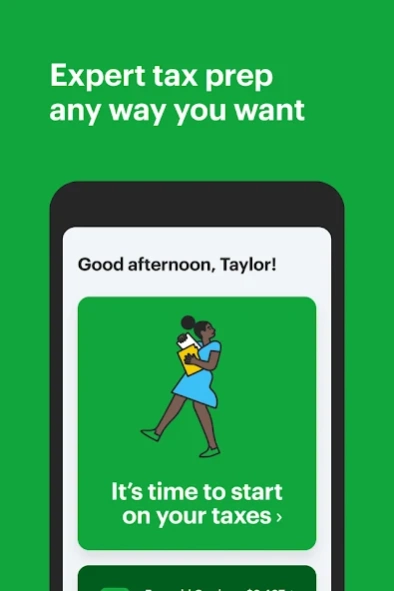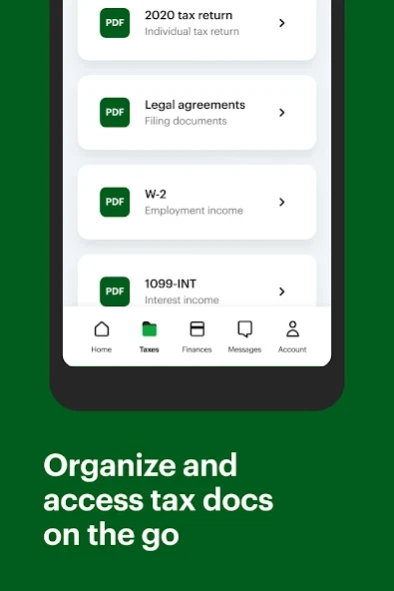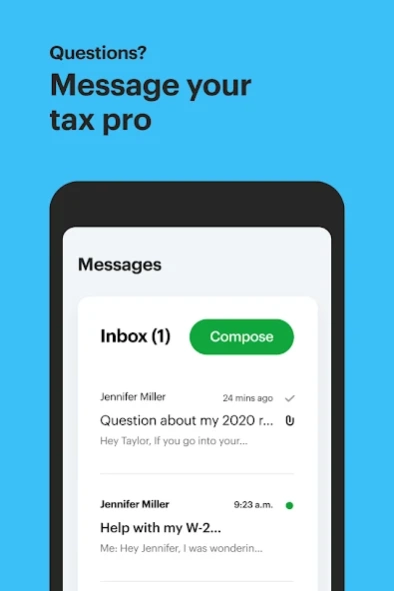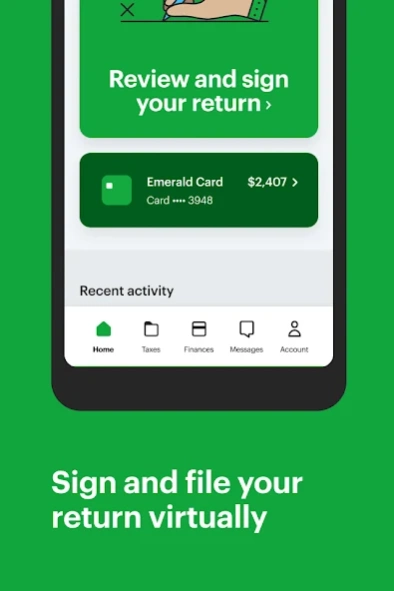MyBlock 12.11.0
Free Version
Publisher Description
MyBlock - All new experience with easier collaboration between clients and tax pros.
Need professional tax help? Get in touch with an H&R Block tax pro any time of the year, with secure messaging, screen sharing, and video chat capabilities.
Enjoy a stress-free solution for in-person or virtual appointment planning and prep – or switch to a new appointment type whenever you want.
Want help managing your tax forms and info? Answer a few quick questions, and we’ll tell you exactly what docs you need to file your taxes.
Use your personalized tax organizer to collect your docs and get ready to file your taxes.
Start your taxes before your first appointment by uploading docs and info through the app and answering basic tax questions.
Take a pic of your forms to quickly add them to your MyBlock account.
Upload receipts, donations, tax forms, and more as you get them throughout the year. No more scrambling for lost docs at tax time.
Get quick and easy access to your documents and tax returns — for all of life’s big financial decisions.
Estimate your potential refund and keep tabs on your return status after you’ve filed.
MYBLOCK: TAXES, PLUS SO MUCH MORE.
Your privacy, security, and guarantees are important to us.
Please visit hrblock.com to learn more.
Privacy Policy: https://www.hrblock.com/universal/digital-online-mobile-privacy-principles/
Service Agreement: https://idp.hrblock.com/idp/Authn/OnlineServiceAgreement.html
Data Security: https://www.hrblock.com/data-security/
Guarantees: https://www.hrblock.com/guarantees/
About MyBlock
MyBlock is a free app for Android published in the Accounting & Finance list of apps, part of Business.
The company that develops MyBlock is H&R Block. The latest version released by its developer is 12.11.0. This app was rated by 1 users of our site and has an average rating of 3.0.
To install MyBlock on your Android device, just click the green Continue To App button above to start the installation process. The app is listed on our website since 2024-03-18 and was downloaded 8 times. We have already checked if the download link is safe, however for your own protection we recommend that you scan the downloaded app with your antivirus. Your antivirus may detect the MyBlock as malware as malware if the download link to com.hrblock.blockmobile is broken.
How to install MyBlock on your Android device:
- Click on the Continue To App button on our website. This will redirect you to Google Play.
- Once the MyBlock is shown in the Google Play listing of your Android device, you can start its download and installation. Tap on the Install button located below the search bar and to the right of the app icon.
- A pop-up window with the permissions required by MyBlock will be shown. Click on Accept to continue the process.
- MyBlock will be downloaded onto your device, displaying a progress. Once the download completes, the installation will start and you'll get a notification after the installation is finished.